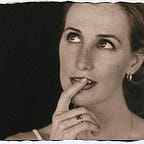windows. 8. noob. day. 1.
Ya ya, I know Windows 8 has been out for a while…but I’m a cloud person so it hasn’t been on the list of “must do” to set up a Windows 8 VM and since I use a MacbookPro daily…nuff said.
I finally setup a VM today. Interestingly the driver was that MySQL Workbench just DID NOT WANT TO WORK on any of my Windows 7 VM and I had heard from a friend that Windows 8 worked fine for them so…an open source tool has indeed pushed me to Windows 8 at least for a few projects involving MySQL.
Install was wicked fast. Got to this screen in no time.
But, it did not want an activation code during Parallels install so I had a bit of a time trying to get the OS activated. It kept failing on activation. I thought it was internet at first, but I was connected. I figured it was the key, but I couldn’t see a way to provide a key.
Found this blog post which instructed me to open the command window as administrator and run the following command to set the key:
slmgr.vbs /ipk “Your Product Key”
After that, success when I activated Windows:
Then I had to find Control Panel. So I eventually figure out this can be found by showing the right hand menu (whatever the fuck they call it) and select Search and type “programs and features”, NO, “programs”, NO, “Control Panel”, YES.
Finally something I know how to work with, Control Panel. So I turned on all the usual stuff, IIS, .NET 4.5, WCF related, and so on. Then, I go to the tile screen and select IE, and browse to http://localhost. Cannot connect. WTF? So I think IIS is not installed for some reason but when I go to Desktop and run IE to the same, it works. Interestingly, it worked from the tile screen after I got it to work from the Desktop IE so whatever. It works now.
But where is IIS Manager? I thought I enabled all that stuff?
Yet another baffling moment. A little googling and it turns out that the default is no longer to install IIS Manager, you have to select it in windows features:
Ok, that’s what I’m talking about:
Now, if I can just figure out how to get rid of tiles I don’t want. Oh, and what the “eff” does pinning to taskbar mean? I don’t see a taskbar and I pinned control panel “somewhere”. And…I wish that the side menu could be pinned always on cause I keep having to mouse over a specific area to bring the thing back…really annoying when you are trying to be productive.
I’m out, maybe more of this when I get moving.
At least the good news for me was that MySQL behaved perfectly on this VM…so I guess it supports WIndows 8 better than Windows 7.
Originally published May 7, 2013.